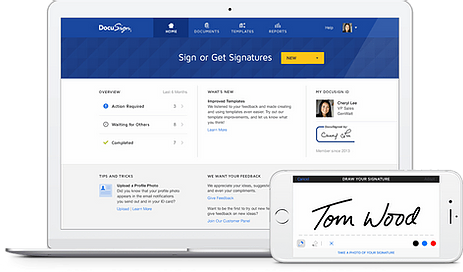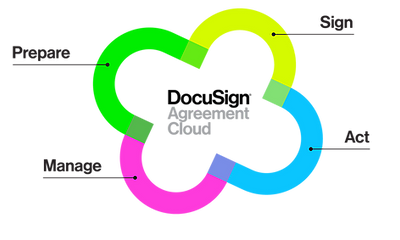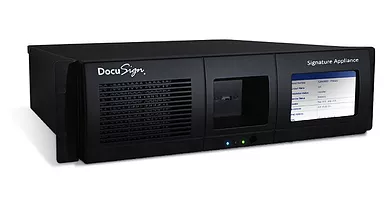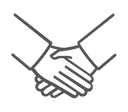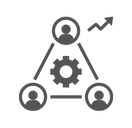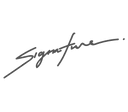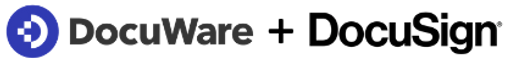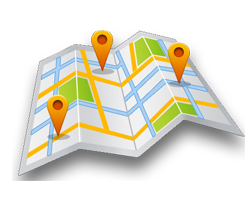DocuSign eSignature has an extensive list of features that make electronically signing documents easy in various scenarios. The features can broadly be classified under the following categories :
Document Creation
DocuSign eSignature allows for a great amount of flexibility when it comes to document creation. It supports most of the popular document file types such as .pdf,.txt,.doc,.docx,.xls,.xlsx. The platform can recognize & convert form fields in a PDF to signer fields. A feature in the platform called DocuSign Print Driver can send a document to DocuSign from over fifty thousand applications. Users can make free-form markups and can be then put by the signer on these images.
Tags - DocuSign eSignature has a large set of standard tags like initials, names, organization names, signatures, and more. These standard tags can be modified to create and save custom tags. There is also a provision to place tags automatically into a document.
Powerforms, Supplemental Documents & Comments - Powerforms are self-service documents for signing that can be created on-demand without the requirement of coding. Often a document that needs to be signed would need additional documents to be present (legal disclosures, terms & conditions). DocuSign eSignature can streamline such supplemental documents into the workflow for a smooth signing experience. The Comments feature in DocuSign eSignature enables the sender & recipient to converse & discuss the document that needs to be signed. The comments made on the signing document will be notified to all parties in real-time. Conversation history is also maintained for future reference in every DocuSign eSignature transaction.
Integration with Cloud Storage - DocuSign eSignature can be integrated with all popular solutions of cloud storage such as Google Drive, Dropbox, Microsoft Office 365, Box, and more.
Data Fields
DocuSign can automate business logic through the integration of other applications. Data fields help to pre-populate forms saving time & reducing errors in the process of collecting data.
Design Forms - Create comprehensive forms that consist of radio buttons, checkboxes, dropdown tags, and text, numeric fields, and more.
Third-Party Integration - Link third-party systems and services to your fields of data to automatically fill them & avoid manual entry of fields.
Data Validation - Validate fields such as text, phone number, date, emails, ZIP codes, and regular expression masking to reduce the number of errors in the document.
Field Formatting & Logic - Docusign offers document logic that automates filling fields within forms. Conditional fields show or hide fields based on user responses in other fields. Locked Fields ensure certain fields are locked and cannot be edited. Linked Fields links identical fields so that a user does need to fill the same data twice. Calculated Fields can take inputs from other fields & dynamically generate the values.
Field & Document Markup - Certain fields can be edited by signers that are a part of the signing workflow. Before a change is accepted, the initials of all users in the workflow are requested.
Signing Workflow
DocuSign offers a wide range of possibilities in creating signing workflows.
Workflow Routing - The documents to be signed can be routed serial, parallel, or can follow a mixed sequence depending on your requirement.
Templates - The signing process of documents can be created into standardized templates. The templates can include not only the desired workflow routing but also includes tag and field placement and other settings.
DocuSign Connect - This API provides real-time updates on the status & form data to the document publisher.
Other workflow features include bulk send, options to set reminders & notifications, control document visibility & set permission levels for each recipient.
Signer Authentication
DocuSign eSignature offers multiple levels of authentication. Standard authentication in DocuSign is done via email. There are options for the sender to set access codes for the document which the recipient needs to access the documents. One-time passcode through SMS, Phone Authentication, Third-Party authentication using sign-in credentials (like Google, Microsoft) are also available. Knowledge-Based Authentication using questions based on non-discoverable information is an option to authenticate the users.
Sending & Signing Experience
DocuSign allows users to sign remotely, on most common platforms such as Android, iOS, and PC having mobile apps for each platform or simple-to-use interfaces on mobile web browsers. Documents are configured to adapt to mobile devices offering a responsive experience using page breaks, sections & formatting. Documents can be signed even while being offline & will be synced once the connection is re-established. DocuSign also offers accessibility features for visual & hearing impaired users to sign documents. Provide your brand to the signing experience using your company logo, branding colors & customized copy for links & emails.
Reporting
When it comes to reporting, DocuSign eSignature offers a blend of real-time access & scheduled reporting. Logs of all signatures, approvals, actions taken by document recipients for every document are recorded. Reports are available on a document, recipient, and account level that can be easily exported to share the data & analytics.
Compliance
DocuSign is legal for most business transactions in UAE and is a widely accepted form of e Signature worldwide. A wide range of digital signature technology solutions is incorporated to meet geographical or regulatory requirements for specific industries (such as FedRAMP, HIPAA, and 21 CFR Part 11). The flexibility to deploy DocuSign eSignature as a cloud-based or on-premise solution helps it cater to a wide range of businesses in various sectors. Certificate of Completion and Tamper Seals provides proof that each document is secure. Audit Trails log every step of the e-Signature process for each document. Watermarks in the documents allow for differentiation between drafts & completed documents.
Archiving and Document Retention
Email Archiving - DocuSign provides the option to archive copies of every email interaction. Highly regulated industries such as insurance & financial services can opt for this method to store copies of every email interaction on a secure email account.
Using DocuSign you can set document retention policies to decide when documents need to be purged. An “authoritative copy” of documents can be made that cannot be altered & remains unique. Documents can be retrieved from other external systems using the feature DocuSign Retrieve. DocuSign also can trigger automated actions using the Agreement Actions feature. This feature allows you to set rules to archive completed agreements, initiate workflows in DocuSign CLM, and more.
Availability
One of the prominent features of DocuSign versus its competitors is the availability of the service, with the platform having over 99.99% availability. DocuSign offers you transparency of its platform with the live status of the service, monthly-uptime statistics & service alerts & notifications.
Security
When it comes to security, DocuSign eSignature is the market leader compared to its peers using Public Key Infrastructure (PKI) based encryption and providing various methods of authentication. DocuSign provides the state of the art AES 128-bit encryption and SSL 256-bit encryption at all times. The solutions come certified with ISO27001 and SSAE 16, PCI, FedRAMP, SOC 1 Type 2, SOC 2 Type 2 certifications. Authentication of signers through the use of access codes or other methods ensures that you are protected from spammers and scammers.
International
DocuSign eSignature is being used in over 180 countries making it the ideal electronic signature solution for organizations that do international business outside of UAE. It supports 44 languages for signing experiences and can request signatures in 14 languages. DocuSign eSignature supports global time zones of choice providing trusted timestamps that are synchronized with atomic clocks to ensure the most accurate records and audit trails of your documents.
Administration and Controls
DocuSign eSignature offers a wide array of administrative capabilities that allows all stakeholders within an organization to adhere to the company policy. There are options to create users and groups & provide permission & privileges for them. DocuSign allows for administration to be delegated among users, offering options to vary feature access for different users. Password policies can be set for different types of users with an option to vary strength, password expiry date, and format. Access management with SSO is also provided. The organization management feature allows for central management of accounts across the enterprise allowing the administrator to close, compare, modify, add, update user accounts in bulk.
Open APIs and Integrations
When it comes to integration and APIs, DocuSign eSignature is unmatched by any other eSignature solution. Developers have easy access to REST and SOAP APIs provided by DocuSign and a robust enterprise development sandbox to develop, test and deploy applications using or integrating DocuSign eSignature. For custom integrations, companies can opt for OAuth2- based tokening system that would provide an added API authorization option to increase the level of security. Single Sign-On (SSO) in DocuSign allows for password management integrations. Built-in Connectors and Simple Integrations are possible with SAP, Microsoft, Salesforce, Oracle, Google, and many more popular systems & tools.
Major Benefits of DocuSign eSignatures
Helps to do business faster - With reduced paperwork & time spent on the agreement process, the business deals close faster.
Save on Administrative Costs - Save organizations several Dirhams on Printing, Faxing, Mailing documents not to mention the administrative labour costs for these tasks.
Global Trust & Acceptance - DocuSign is well-known and widely used globally enabling organizations in UAE doing international business to get deals and agreements done with ease.
More than an eSignature - DocuSign goes beyond the eSignatures to offer add-on applications such as DocuSign Gen, CLM, Click, and more to add more value to the agreement process.
Best Mobile Experience - DocuSign has a highly rated app on the Android Play Store, iOS App Store is the most user-friendly mobile experience currently provided by any eSignature platform.
Integration of DocuSign eSignature
For companies that require integrations with one or more of their existing systems, ePillars recommends using DocuSign eSignature as it already comes with in-built connectors for most popular systems & tools. Custom integrations are also possible with DocuSign with the integration done by our team for several corporate and government agencies in UAE. ePillars highly recommends enterprise customers in UAE to choose DocuSign eSignature as DocuSign offers the widest range of integration possibilities with most enterprise solutions and continues to add more to the list each year.
ePillars: Leading Docusign Partner in UAE
As the leading DocuSign partner in UAE we offer :
- Local support and prompt responses for any support issues for DocuSign eSignature.
- Expertise integrating DocuSign with a wide array of systems and tools such as Salesforce, SAP, Ariba, Oracle, Microsoft Office 365, Sharepoint.
- Experience with custom integrations with other systems.
- We have proven capabilities to deploy the solution to your liking;
1. DocuSign cloud-based eSignature solution
2. DocuSign On-premises solution using DocuSign Signature Appliance. Suitable for government agencies and companies in highly regulated industries.
623439a412e26.png)
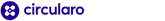
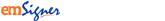

65104267a0bdf.png)
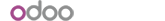
623449101e431.png)
62344f655cd6a.png)
6234530dc126d.png)
635a5f9527353.png)

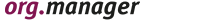
623467164ec5a.png)

65b22b9c320ed.png)
5fbfafbaa49f6.png)

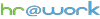
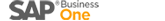


-262343e0e27c94.png)