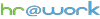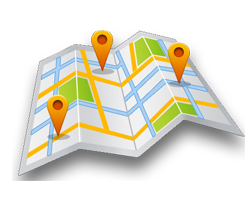Get More Done: DocuSign Integration with Office 365, Dynamics & MS Teams
By Chintala Sai Sharan Reddy
In the modern-day of chatbots and virtual meetings, using pen-and-paper for signing documents seems archaic or medieval. Signing documents electronically is the norm and more so with secure digital signatures. That said, switching between apps to sign each time is also time-consuming. Integration of any external software like digital signatures with daily-use software is ideal and a necessity because it improves the ease of use for both the software and reduces the time consumed for switching apps.
DocuSign achieves this seamlessly.
Now let’s take a look at the integrations it offers within the Microsoft Suite. .
Integration with Office 365
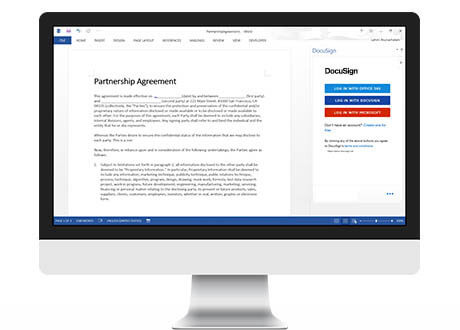
Seamless integration
DocuSign integration for Office 365 seamlessly integrates with Office 365 applications like Microsoft Word, Outlook, and SharePoint allowing the user to sign documents right from the Office 365 application without the need to switch between other applications or a browser. The integration is seamless, allowing the user to directly log in to both the software from the same application.
Simple Approach
DocuSign's integrated approach for signing documents allows users to create, edit, add content options like signatures, titles and decide the order of signatures by different receivers. Using DocuSign leads to a simpler workday for everyone, avoiding the tedious work of creating, mailing, signing, and numerous back and forths that would generally take place in a paper-based workflow.
Better Control
DocuSign also allows senders to control the viewing, editing, and signing rights of documents. DocuSign integration with Office 365 allows recipients who don’t have a DocuSign account to sign a document without requiring an installation of software or account creation, making it very convenient.
These benefits coupled with the reduced costs of printing documents or space wasted downloading multiple software instances make DocuSign an ideal alternative to both its competitors and the traditional pen and paper.
Microsoft Dynamics 365 Integration
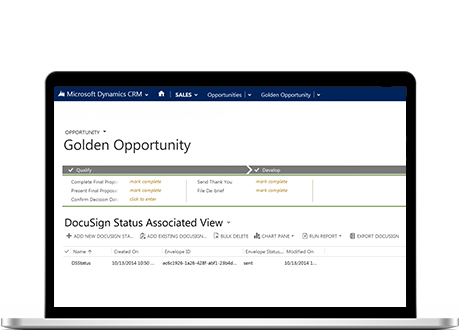
Dynamics 365 with Customer Relationship Management (CRM) helps to improve customer relations and improves business interaction with them. DocuSign integration for Dynamics 365 CRM further makes this process simpler and faster.
Quicker Deals, Better Business
DocuSign for Dynamic 365 aids in the quicker completion of deals and keeps the business digital. This integration improves the relations with customers by providing a dynamic experience to the customer bringing a good impression for the company.
Audit trails, quicker approvals
It allows users to sign directly from the app while providing an audit trail for all signatures or titles added and sends notifications to all the signers every time corrections are made to the document, thereby making it safe, reliable, and secure. The seamless integration allows to perform reviews and approve documents quickly with an audit that is legally accepted.
Integration with Microsoft Teams
Stay Virtual
Microsoft Teams allows people to stay connected and collaborate virtually without having to meet in person. This DocuSign integration makes using Microsoft Teams even easier. It enables Microsoft Teams users to share documents, assign signatures, names, titles, and the receivers to sign directly from Teams without switching between tabs or websites.
Easily Notify Signatories
Microsoft Teams with DocuSign allows sending agreements for signatures from Teams. It also automatically sends out notifications to the users when someone needs to sign or when document signing has been completed; seamlessly from within the same application.
Conclusion
In summary, the integrations with the Microsoft suite make DocuSign the most user-friendly digital signing solution currently in the market, whether you are using Teams, Dynamics, or Office 365.
Get in touch with ePillars, to know more on how your organization can sign digitally using DocuSign digital signature in the UAE and other other GCC countries.
(Image Source: DocuSign)
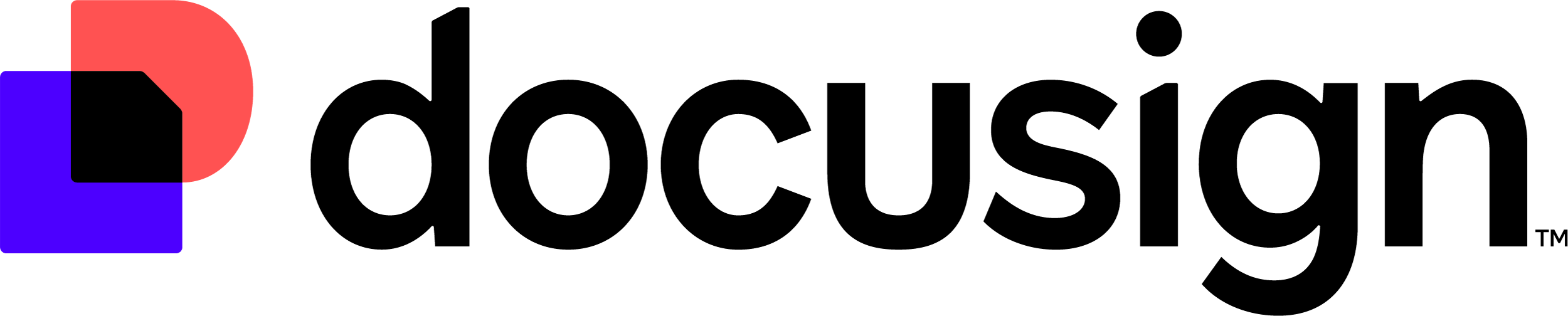
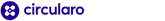

65104267a0bdf.png)
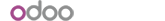
623449101e431.png)
62344f655cd6a.png)
6234530dc126d.png)
635a5f9527353.png)

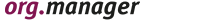
623467164ec5a.png)

65b22b9c320ed.png)